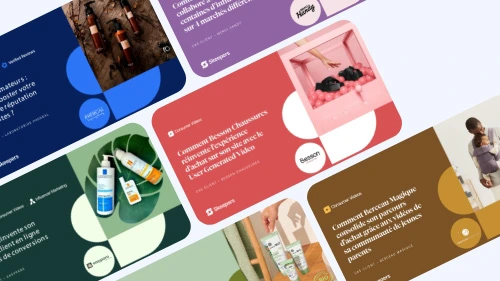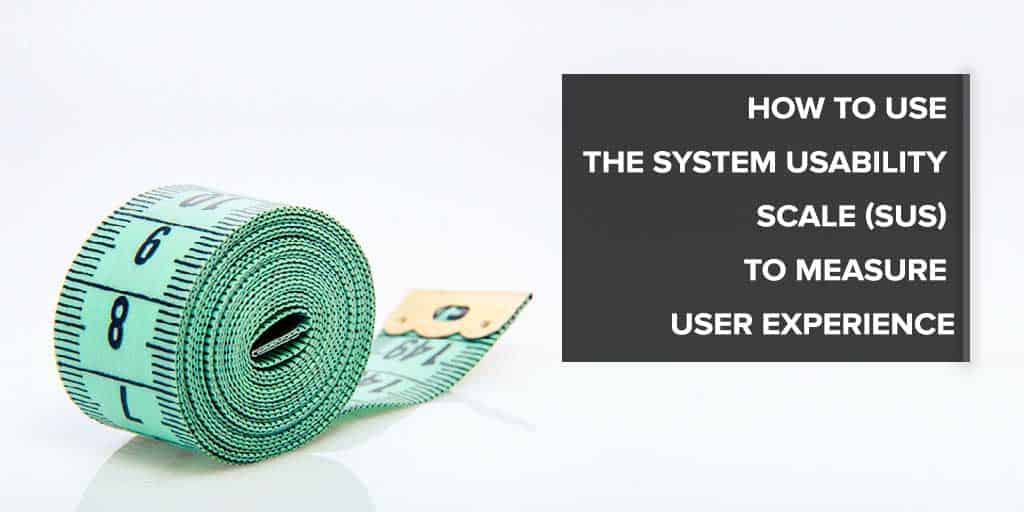As you probably already know, assessing a service is much more difficult than a physical product. Luckily, an easy-to-deploy survey can help you collect qualified customer feedback about the usability of your company’s services. This survey is the System Usability Scale (SUS). What is the Purpose of the System Usability Scale (SUS) ? Definition of the...
As you probably already know, assessing a service is much more difficult than a physical product. Luckily, an easy-to-deploy survey can help you collect qualified customer feedback about the usability of your company’s services. This survey is the System Usability Scale (SUS).
What is the Purpose of the System Usability Scale (SUS) ?
Definition of the System Usability Scale
The System Usability Scale (SUS) is a standard survey created by the American John Brooke in 1986, designed to be both simple and quick.
The SUS survey, made up of 10 questions, aims to determine user satisfaction with a service (software, app, website, etc.) or system (telephone, computer, etc.).
This survey was created for a simple reason – services cannot be evaluated in the same way as material goods. Before assessing customer satisfaction with a service, you need to measure their experience of the service. This experience is both subjective and varied.
An SUS survey is able to measure this. It assesses your service not based on its objective characteristics and features, but on how users feel about it. In other words, it measures the service’s usability and user-friendliness.
What Does the System Usability Scale Look Like?
The System Usability Scale survey uses the Likert scale.
For every 10 questions asked, the user has the choice between 5 possible answers, from “Strongly disagree” to “Strongly agree”.
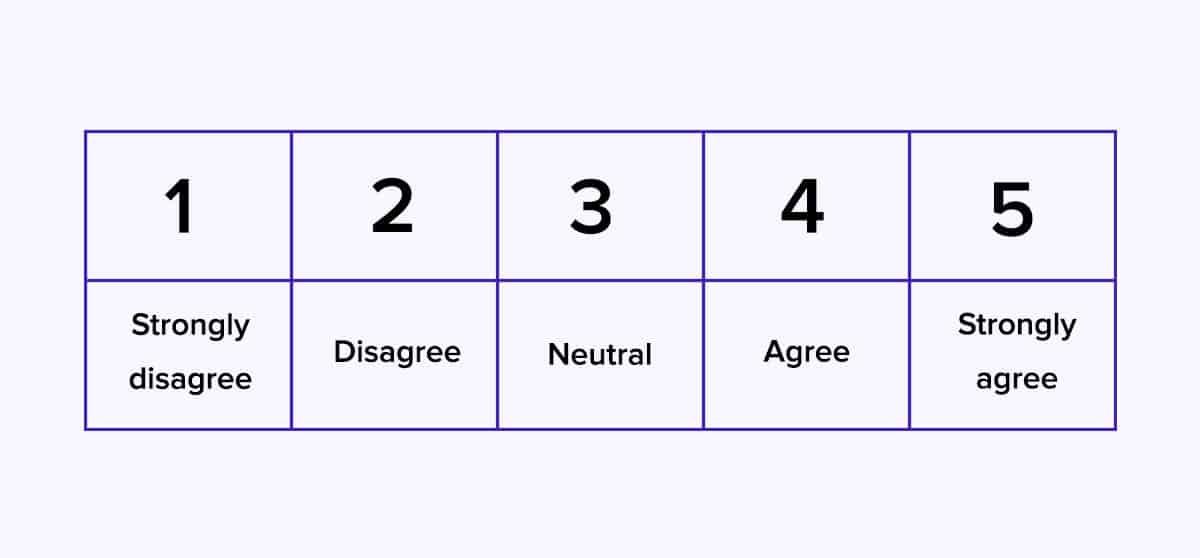
The questions are asked in the form of statements, as listed below.
The results of an SUS survey are used to establish a satisfaction score, which ranges from 1 to 100.
A score is generally considered “good” from 75, and passable or correct between 50 and 75. A score below 50 reveals serious customer satisfaction issues.
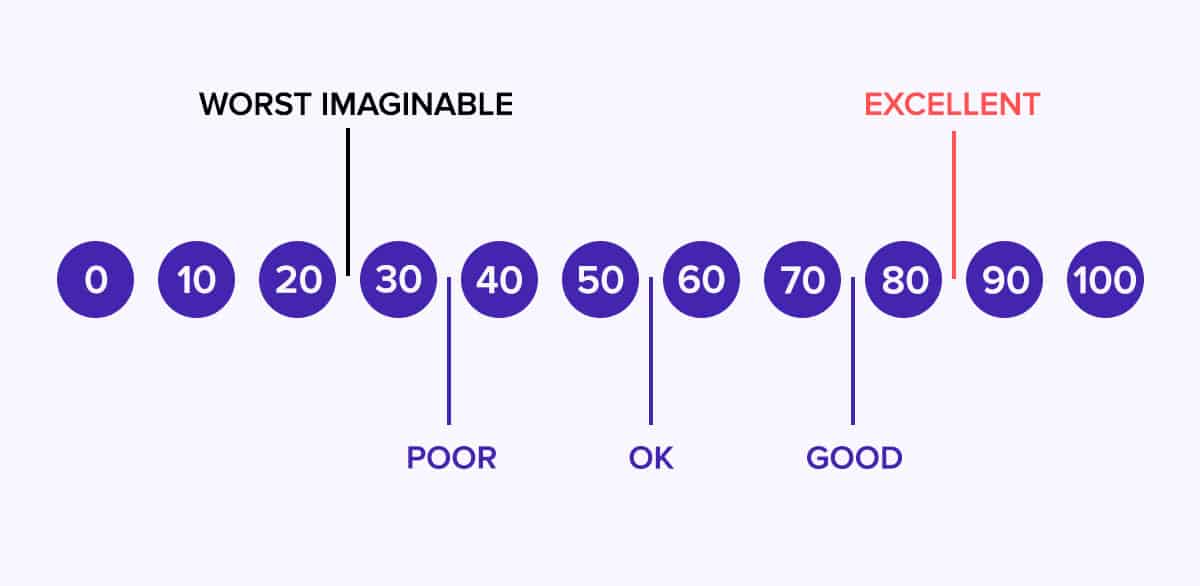
To sum up, the SUS survey, and the score obtained from these results, allows to quickly assess customer satisfaction with your services.
The 10 System Usability Scale survey questions
Below are the 10 questions that make up an SUS survey. These 10 questions can of course be adapted to your service:
1. I think that I will use this service frequently.
2. I think the service is unnecessarily complex.
3. I think the service is easy to use.
4. I think I would need the support of a technical person to use this service.
5. I think that the service’s features are well integrated.
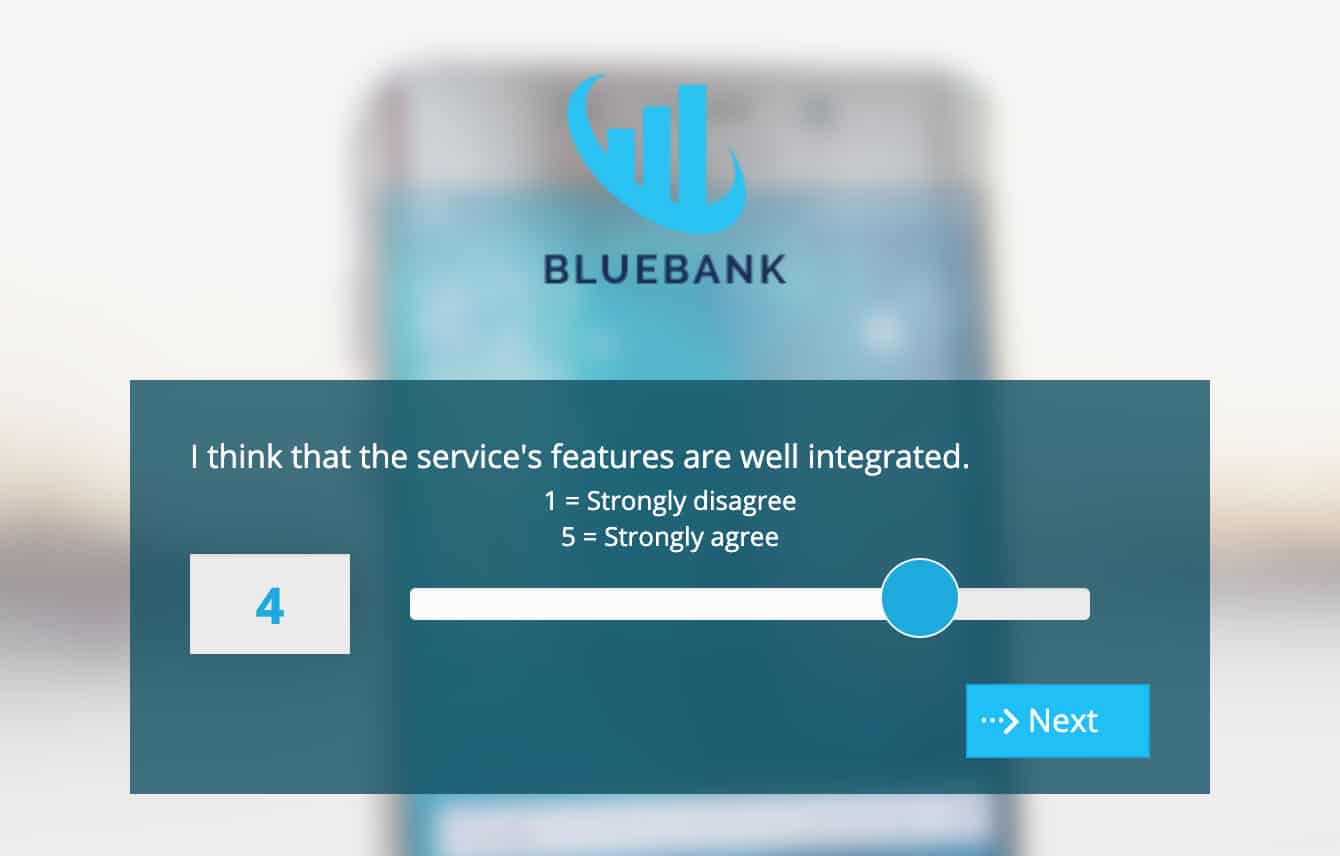
6. I think there is too much inconsistency in this service.
7. I think that most people would learn to use this service very quickly.
8. I found the service very cumbersome to use.
9. I feel very confident using the service.
10. I needed to learn a lot of things before I could use the service.
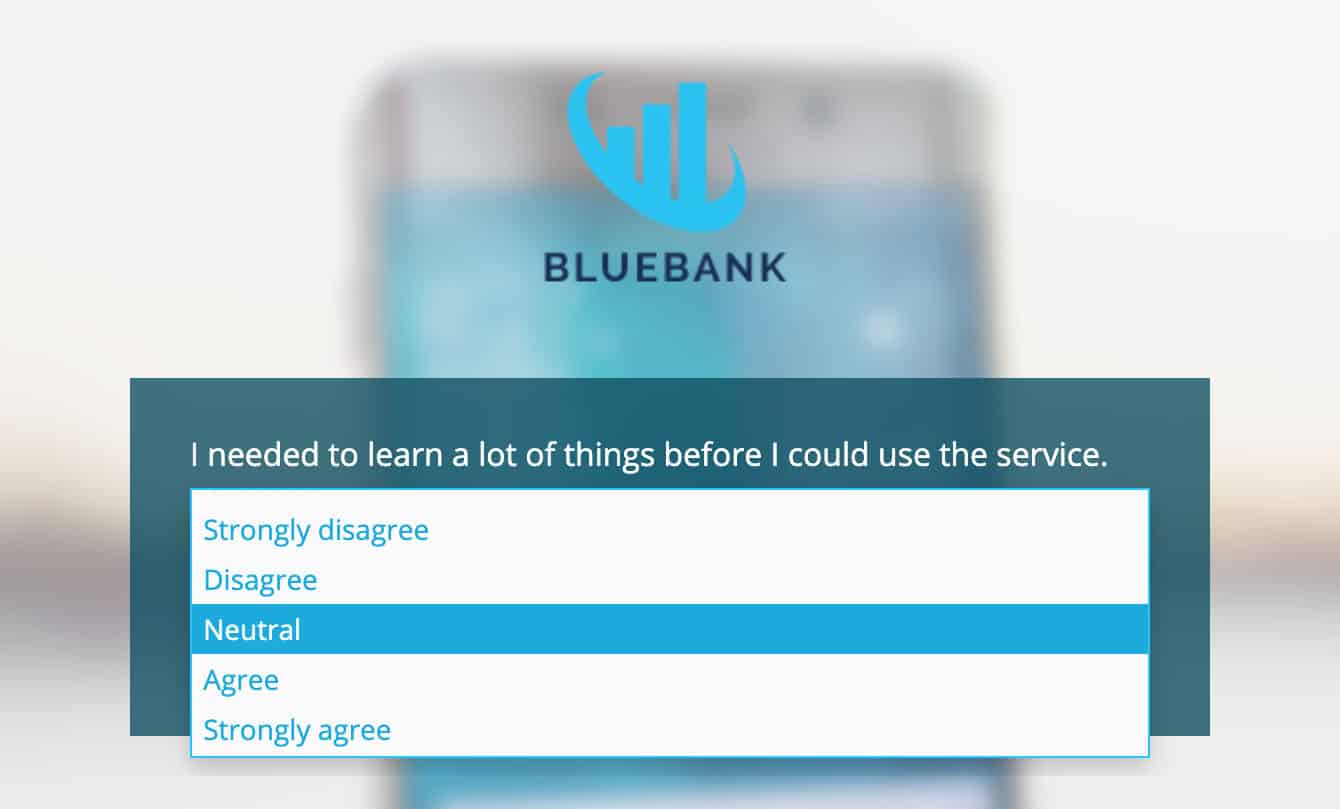
The respondent has the choice between 5 answers: Strongly disagree, Disagree, Neutral, Agree, Strongly agree. The answer names can also be adapted. It is important to use the same scale for all 10 questions.
How is the SUS Score Calculated?
The SUS score ranges from 0 to 100, but it is not a percentage. The SUS calculation method is standardised as follows:
- For odd-numbered, positively worded questions, subtract 1 from the respondent’s score. If the respondent answers 4, the corresponding score is 3 (4-1).
- For even-numbered, negatively worded questions, the score is equal to 5 minus the score given by the respondent. If the respondent answers 3, then the score is 2 (5-3).
- Once the total has been calculated, multiply it by 2.5 to obtain the SUS score between 0 and 100.
For example, to obtain an SUS score of 100, the respondent needs to have answered 5 to all odd-numbered questions and 0 to all even-numbered questions.
Discover 5 Quick Wins to Deliver Superior Customer Satisfaction
How do you Deploy a System Usability Scale (SUS) Survey?
Through which media can an SUS survey be deployed?
You can send the survey to your customers or users by email. You could ask them to complete your survey via email after a trial period, for example.
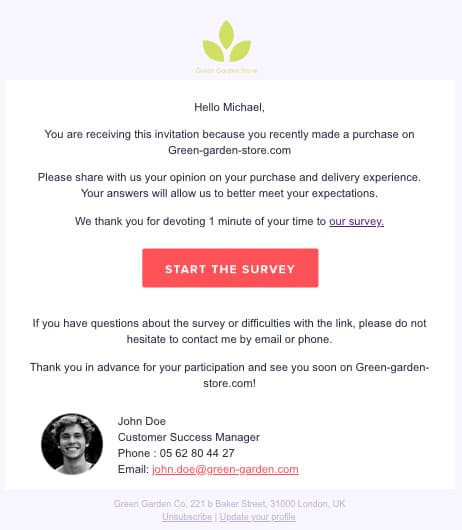
If you want to measure your website’s usability, you can deploy your survey directly on your website and target known visitors only. You can do this with customer knowledge tools, that enable you to send ultra-targeted surveys.
When should you send a System Usability Scale survey?
Don’t send your survey too early. To get the best response rates and reliable answers, your users need to have had enough time to test your service.
You need to identify the best moment to send your survey. You can then configure automatic invitations (send-out of survey 15 days after order confirmation email, for example). The optimal timing depends on the nature of your service.
One of the main advantages of the System Usability Scale is its simplicity, which is two-fold:
- The survey itself. The questions have already been prepared. They only need to be tweaked, if necessary, to your service.
- Little effort required of the respondent. One minute is enough to complete all 10 answers.
The wide range of measured items provides a reliable measure of your service’s usability. In an economy that is increasingly dominated by services, the SUS survey is becoming of greater interest to marketing and CRM managers.