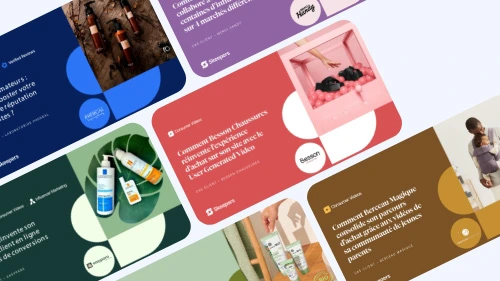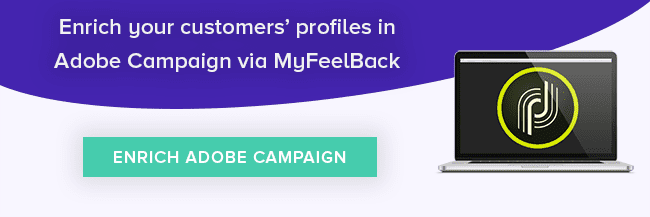Adobe Campaign Standard (ACS) enables you to create ultra-targeted marketing campaigns — but to do this, you’ll need to have enough information about your contacts. The more data you have, the more complete your personas (or audience segments) in Adobe Campaign will be. As you’ll see in this article, surveys are a valuable tool that...
Adobe Campaign Standard (ACS) enables you to create ultra-targeted marketing campaigns — but to do this, you’ll need to have enough information about your contacts. The more data you have, the more complete your personas (or audience segments) in Adobe Campaign will be.
As you’ll see in this article, surveys are a valuable tool that can help you enrich your marketing personas as part of your customer knowledge strategy.
Campaign targeting in Adobe Campaign Standard
Marketing campaign management solution Adobe Campaign is a leader in its market. One of the key strengths of this software is the targeting possibilities that it offers.
Criteria for customer segmentation
As we explained in the article 3 important criteria for effective customer segmentation, segmentation is the foundation of targeting. The process involves creating audience segments based on criteria such as the following:
- Sociodemographic: age, gender, city/municipality/region/country, profession, socio-professional category, family/conjugal status, etc.
- Psychographic: interests, favorite travel destinations, opinions, beliefs, personality traits, etc.
- Behavioral: date of most recent purchase, pages visited, average basket size, etc. RFM segmentation is based on behavioral criteria.
Segments are generally based on a combination of multiple criteria (also referred to as “attributes”). For example, the segment “Women between 30 and 40 years of age” contains two attributes: gender and age.
Segmentation with Adobe Campaign Standard
Adobe Campaign offers the possibility for extremely complex targeting, allowing you to create segments with a theoretically infinite number of attributes. For example: “men between 20 and 30 years old, who live in Toulouse, who like rugby and are registered in a club, etc.”
However, it is important to note that to create these segments (corresponding to your personas) you’ll need to have the necessary client data. It is not possible:
- to use an attribute (such as “age”) to help create your personas if you do not have the information you need (in this case, if you do not know the ages of your contacts),
- or to link a persona to one of your contacts if you do not know the contact’s attributes.
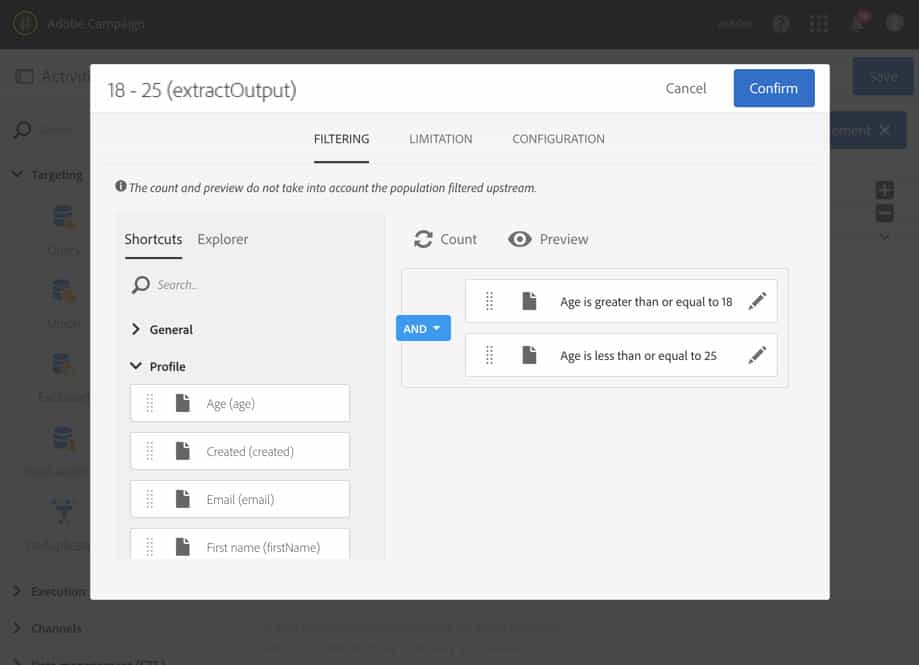
Adobe Campaign form for creating a segment
Your personas are a valuable tool that can help you further customize your marketing strategies. Personas are invented characters that describe shared characteristics within groups of existing or potential customers. This approach is designed to paint a clear picture of the different categories of customers to whom you would like to market your offering.
To improve the targeting of your marketing campaigns, it is important to collect any information about your contacts that you might be missing. Let’s take a look at how MyFeelBack surveys can help you do this:
How MyFeelBack can help you enrich your personas in Adobe Campaign Standard
Surveys can help you collect the customer data that you need to link your contacts to the different personas used in your marketing activities in Adobe Campaign. These surveys enable you to:
- Collect data related to the attributes you have used to create your personas
If we take the example of “mobile app users between 30 and 40 years of age”, surveys could be used to ask your contacts their age range, as well as how they access web content.
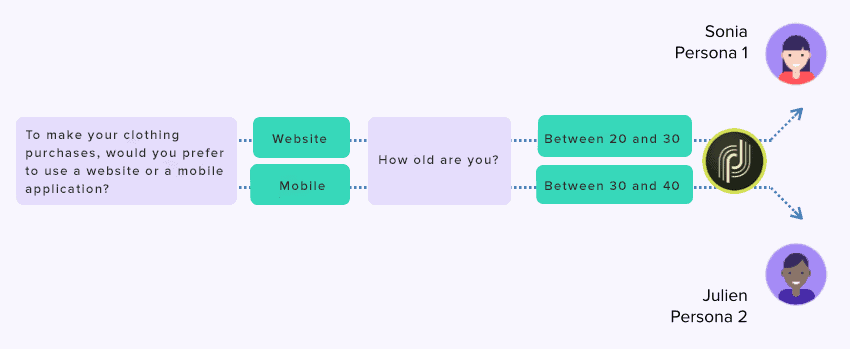
- Increase the number of attributes used in your personas, in order to create more detailed segments and thus more well-targeted campaigns, leading to an enriched customer database.
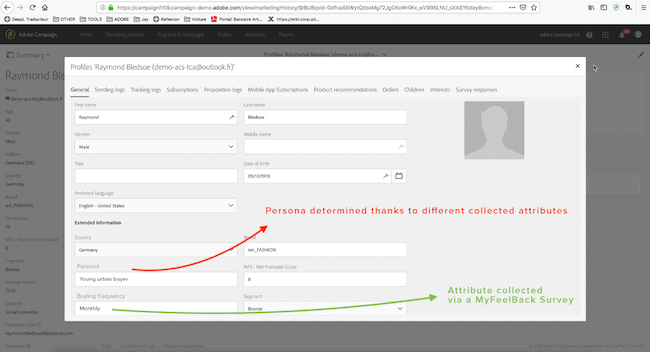
Adobe Campaign contact form enriched via MyFeelBack surveys
A step-by-step guide to enriching your personas on Adobe Campaign Standard
There are various different steps involved in setting up an automatic process to enrich your Adobe Campaign segments using data from surveys:
1. Determine the type of information that you would like to collect from your contacts. Imagine that you have an online travel agency, and you currently only have three types of information about your contacts in your database: their first names, last names, and email addresses. To improve the targeting of your campaigns in Adobe Campaign, you would like to find out what your contacts’ favorite vacation destinations are: the seaside, the mountains, etc.
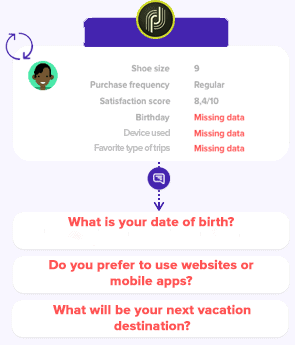
2. Create the survey using questions that will provide you with the data that you need. For example: What is your next vacation destination?

Example of a MyFeelBack survey aimed at collecting the missing information that will automatically determine which persona is applicable to the contact
3. Organize your questions by creating a scenario that includes the conditions for displaying each question. For example, if your contact states that they prefer holidays in the Mediterranean, the next question should not ask if the contact prefers hiking or skiing.
4. Set up mapping to connect your MyFeelBack and Adobe Campaign accounts, to ensure that the data you collect via your surveys can be integrated automatically into Adobe Campaign (and at the correct point on your contact pages).
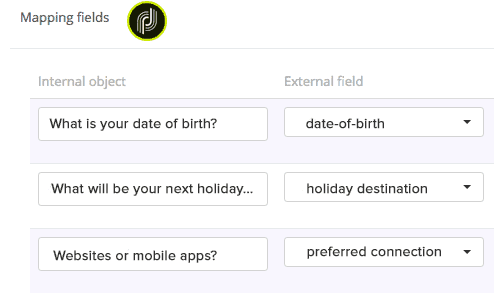
Example of mapping that enables you to automatically fill in the form fields for your Adobe contact pages using the data collected via your MyFeelBack survey
5. Deploy the survey via MyFeelBack or Adobe Campaign. Integrating a survey into an Adobe Campaign email helps you centralize your communications.
To go further, discover How Hachette enriches its personas in Adobe Campaign.
Our tips for centralizing your data
If you would like to deploy your surveys via an email campaign, we recommend creating your campaigns directly in the Adobe Campaign editor rather than on the MyFeelBack platform. This allows you to centralize your campaigns and your data, preventing this data from being spread out across various different platforms.
Our connector has been designed to enable you to continue managing your marketing initiatives (campaigns and scenarios) like before, while taking advantage of all of the features offered by MyFeelBack. Integrating your campaign deployment tools will enable you to manage your marketing strategies more effectively.
The data that you collect via your surveys will enrich your contact pages in Adobe campaign — this can also be done in real-time using the connector. This means that you can create a segment for each persona and use the information you collect to enhance these personas, leading to better-targeted marketing campaigns.